February 2024 | Wiise Warehouse OnTime 1.3
We are excited to announce the next release of Wiise Warehouse OnTime. This release enables new functionality and contains many new features and usability improvements.
New Feature: Receive
A new Inbound function has been released for locations that process inbound inventory with the Inventory Put-away document (basic warehouse configuration).
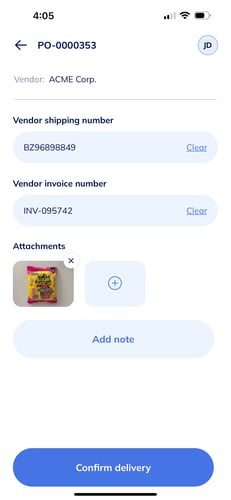
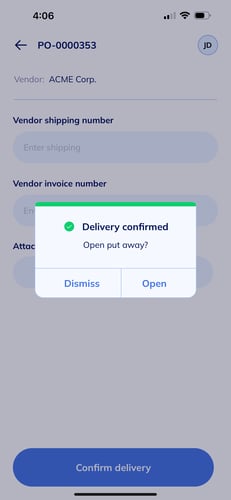
See the list of inbound orders that are due or overdue, attach notes and images to the purchase order, and create a put away all from the mobile device on the warehouse floor.
Support for locations that have implemented the advanced warehouse configuration is planned for Q3 2024.
Read more: How to receive purchase orders and create a put away
New Feature: Task Management
A new function has been added to the Wiise Desktop for Warehouse Managers and Team Leaders.
Task Management allows you to view new and assigned tasks, track progress, remove task assignments, and keep track of who has performed each task.
Read more: How to manage warehouse tasks with Wiise Warehouse OnTime
Enhancement: Support for expiration date and warranty date
Item Tracking has been enhanced to add support for expiration dates and warranty dates.
![]()
Expiration dates and warranty dates can be entered during a put away. You can then pick an item based on the expiration date or warranty date.
Read more: How to put away inbound orders using Wiise Warehouse OnTime, How to pick outbound orders using Wiise Warehouse OnTime
Bug Fixes
Pick & Put Away: Item tracking values are copied from the previous item
Item tracking values were displayed when picking or putting away a new item. Previously entered values are no longer copied between items.
Adjust: Confirm button is not shown after changing the bin
After an adjustment is been created, when it is reopened and the bin is changed the confirm button is now visible.
Adjust: Unable to post when an item has the "Purchase Blocked" flag enabled
Users were unable to post an adjustment that contained an item with the Purchasing Blocked flag enabled. This has been resolved and adjustments for items with Purchasing Blocked can be posted.
Ship: Package Tracking Number is cleared when Show picks is selected
If the package tracking number is entered before selecting Show picks, the package tracking number is still displayed after completing the picks.
Ship: Add Note (Add/ Clear) button issue
The Add button is now displayed when appending a note.
Settings: Error message $NoLocation after switching companies
After changing the company, users were able to navigate away from the Settings page without selecting a location, which would cause an error message to be displayed. A location must now be selected on the settings page after changing the company.