- Learning
- Getting Started
- New Zealand
Re-enable bank feeds for a bank account
Overview:
- Find out how you can re-enable bank feeds for a bank account
How to re-enable bank feeds for a bank account?
Note: If you previously had an active bank account with Wiise bank feeds that was disabled, the bank account card does not disappear from your bank account list.
- Set up bank feeds for Wiise.
- Add a bank account on your Wiise Bank Feeds panel.
Note: When you’ve enabled Wiise bank feeds and find out that the connected bank account does not appear on your Wiise bank feeds panel on the Wiise landing page, you’ll need to link your bank account to use Wiise bank feeds in Linked Bank Accounts. - The bank account feed is enabled and added as a tile on the Wiise Bank Feeds panel on the Wiise landing page.
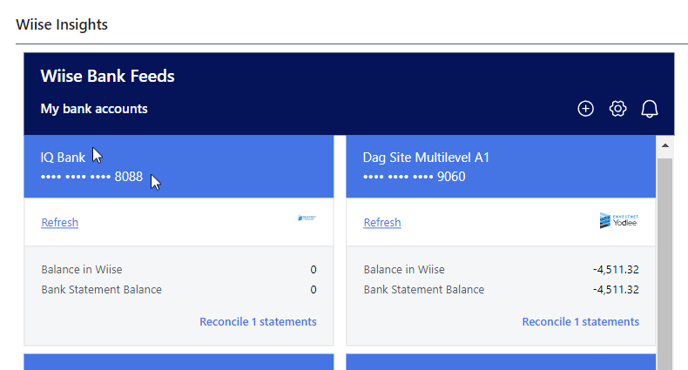
- You’ve re-enabled bank feeds for a bank account.
What’s next?
You can now reconcile statements based on the reconciliation type and reconciliaton frequency you’ve set up for your connected bank account feeds.
Need more help?
No problem, that's what we're here for. Reach out to support@wiise.com anytime you can't find what you're looking for.
