Raise a credit memo using the Corrective Sales Credit Memo Action
Overview:
- Correct an unpaid posted sales invoice
Why do we raise a credit memo using the corrective sales credit memo?
A corrective sales credit memo is used when:
- Your customer is requesting a partial credit for an invoice;
- Your customer has paid an invoice but is requesting a credit on the same invoice;
- Your customer has previously applied credit or cash receipts on an invoice but a credit is now required.
Note: If you know your posted sales invoice document number, you can search for the posted sales invoices list in the top right-hand corner of the page.
How to raise a credit memo using the corrective sales credit memo?
Here, we’ll search for the posted sales invoices from the customer card.
- From the Wiise landing page, select Customer.
- Select your customer from the Customer list.
- In the Customer Card, select Customer. Then select Ledger Entries.
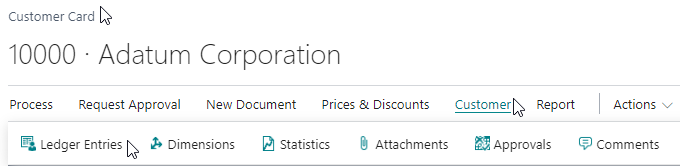
- The customer ledger entries display all the customer's transactions.
- In the customer ledger entries list, filter the Document Type to Invoice.
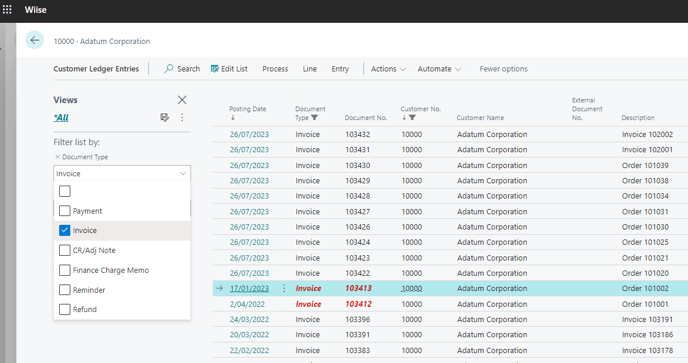
- Select the posted sales invoice that needs to be corrected.
- From the selected posted sales invoice page, select the Correct action. Then, select Create Corrective Credit Memo.

- A new Sales Credit Memo is created.
- Note: As the credit memo is for the original full amount, you'll need to adjust the quantity, price, or unit of measure. When you're ready, you can post the credit memo.
- A message confirms that the credit memo is posted. Select Yes to open the posted credit memo or No to stay on the page.

- The Posted Sales Credit Memo is created.
What’s next?
Aside from the corrective sales credit memo action, the other two options to correct your posted sales invoice are to Cancel or Correct action.
Need more help?
No problem, that's what we're here for. Reach out to support@wiise.com anytime you can't find what you're looking for.