Overview:
- Learn how to disable bank feeds
Why disable bank feeds?
You disable bank feeds when you no longer want to receive bank transactions directly from your financial institution into Wiise. Some reasons to disable bank feeds would include changing banks.
How to disable bank feeds?
Note: Only a Business Manager role or Accountant role can access Wiise Bank Feeds to disable bank feeds.
- Search for Wiise Bank Feeds on the top right-hand corner of the page or select Wiise Bank Feeds on your Wiise landing page ribbon.
- Wiise Bank Feeds show enabled when the toggle button is Green.
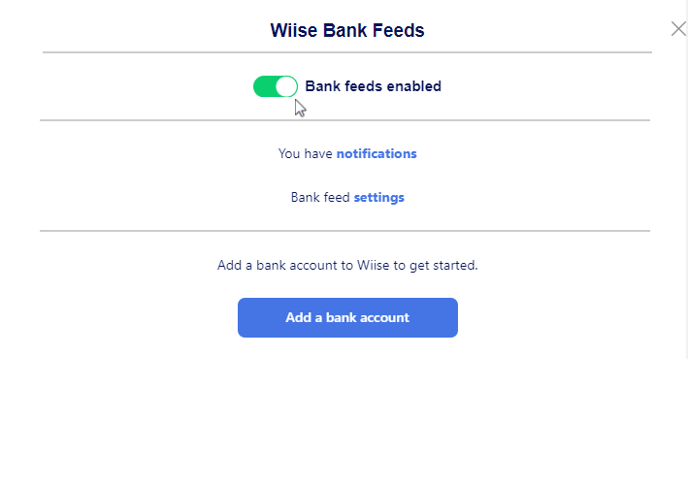
- Select the Green toggle button to disable bank feeds.
- Upon toggling off, a message displays to confirm if you’re sure you want to disable bank feeds.
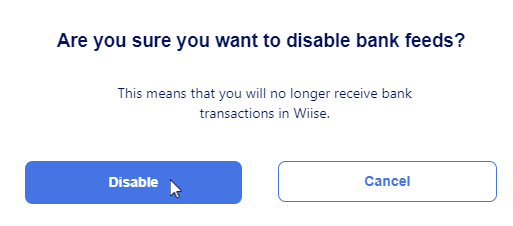
- Select Disable to disable bank feeds or select Cancel to stay on the page.
- When you’ve disabled bank feeds, a message displays that bank feeds are disabled and you’ll no longer receive bank transactions in Wiise. Select OK to continue.
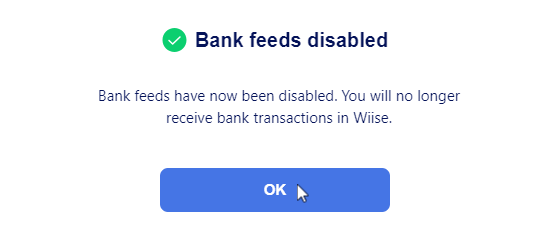
- You’ve successfully disabled bank feeds.
What's next?
Now that you’ve disabled bank feeds, you can enable bank feeds again and then add a new bank account to the bank feed.
Need more help?
No problem, that's what we're here for. Reach out to support@wiise.com anytime you can't find what you're looking for.
