Run a trial balance
Overview:
- Learn how to run a trial balance.
Why run a trial balance?
A trial balance is a financial report showing the closing balances of all accounts in the general ledger at a point in time. Creating a trial balance is the first step in closing the books at the end of an accounting period.
How to run a trial balance?
- Search for Trial Balance on the top right-hand corner of the Wiise page. Or from your Wiise landing page, select Chart of Accounts. Then, select Report. From the drop-down menu, select Trial Balance.
Note: You can search for and bookmark Standard Reports as favourite so this search appears on your Wiise landing page. You can then select Trial Balance.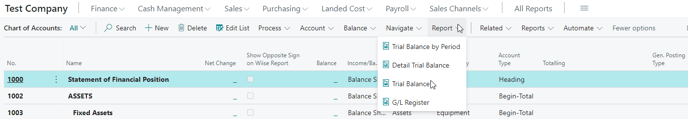
- The Trial Balance page displays. The trial balance can be run by selecting filters. Example, you can select the posting date range or run the trial balance for specific GL accounts only. . Then, select Preview to view the report.
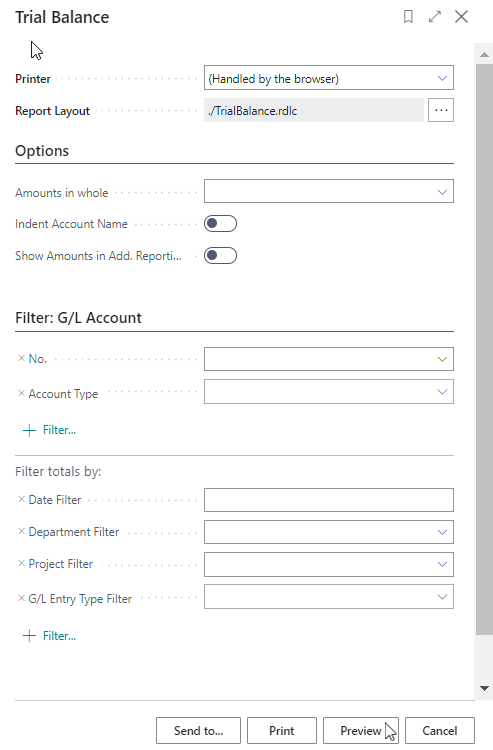
- The Trial Balance report lists all your balances, account by account and includes the options to download, print to PDF or copy to Excel so that you can compare your reports to help you find any imbalances.
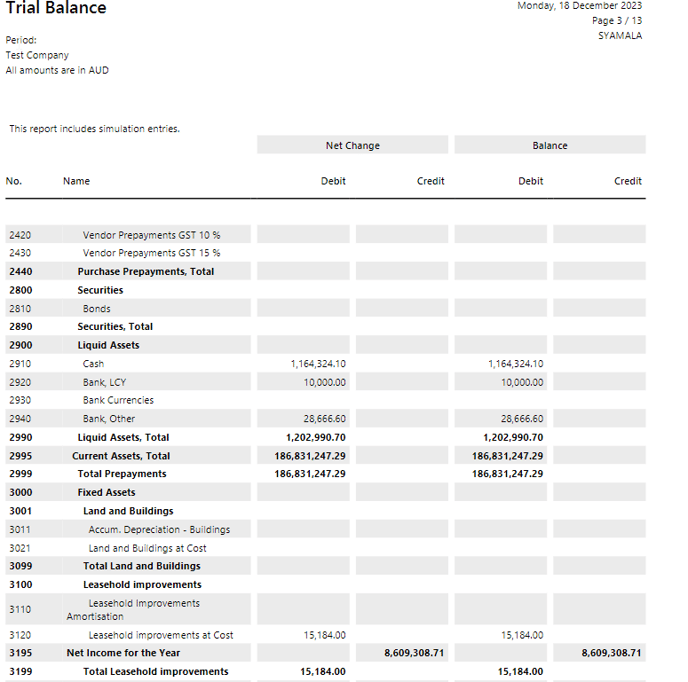
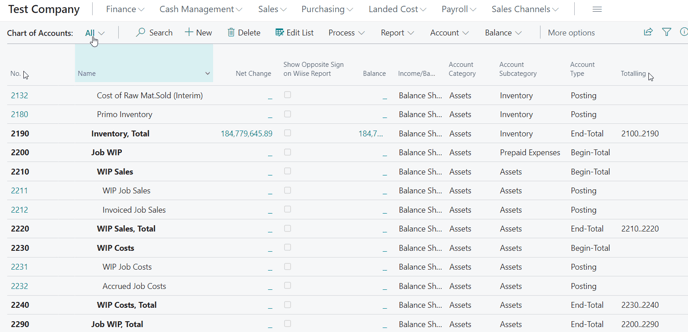
- Great! You’ve successfully run a trial balance and corrected all imbalances.
What’s next?
Now that you’ve corrected your trial balances, you can proceed to use journals.
Need more help?
No problem, that's what we're here for. Reach out to support@wiise.com anytime you can't find what you're looking for.