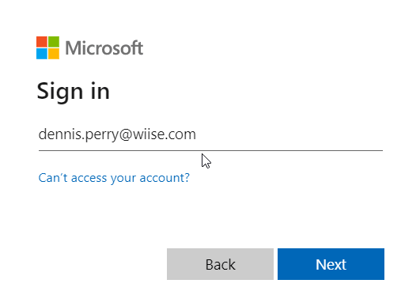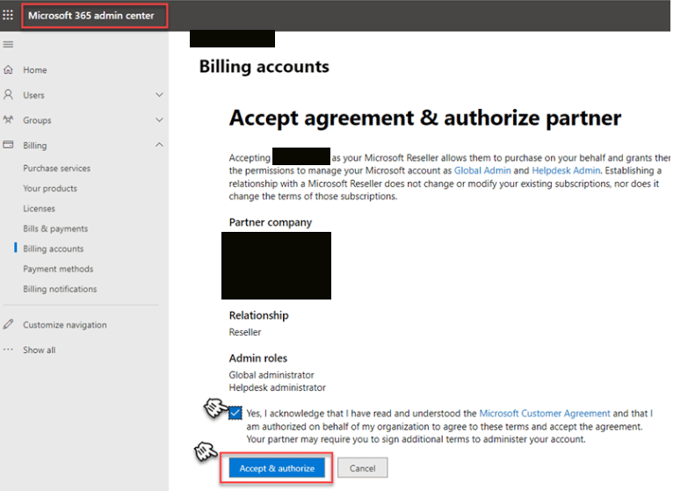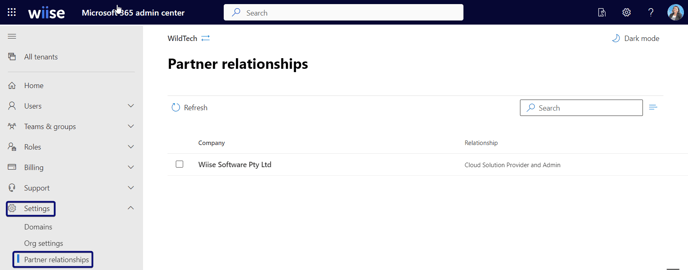Link your Microsoft 365 to Wiise
Overview:
- Accept a reseller relationship invitation to link your Microsoft 365 to Wiise Software Pty Ltd.
- You’ll need to be the Microsoft 365 global admin to complete this setup.
Why link your Microsoft 365 with Wiise Software Pty Ltd?
This request is so that Wiise can:
- Have access to your M365 account to add or reduce licenses.
- Create a Wiise production environment and provide user access.
- Troubleshoot support queries.
To give you greater control of who access your business information, Microsoft has enforced the GDAP capabilities for all of its partners and customers.
We'll request for you to approve granular delegated admin privileges (GDAP), that is a security feature which provides partners with least-privileged, granular and time-bound access to your Wiise environment once we've established the reseller relationship with you.
Note: If you don’t link your Microsoft 365 to Wiise, we'll not be able to set you up to use Wiise.
How to link your Microsoft 365 with Wiise Software Pty Ltd?
- You must be the Microsoft 365 global admin for your business.
- If your M365 tenant is set up in the Australia region and market, select this unique Wiise reseller relationship request link to accept the request.
- If your M365 tenant is set up in the New Zealand region and market, select this unique Wiise reseller relationship request link to accept the request.
- If you’re already logged in to Microsoft 365, you’ll be directed to your Microsoft 365 admin centre as shown below:
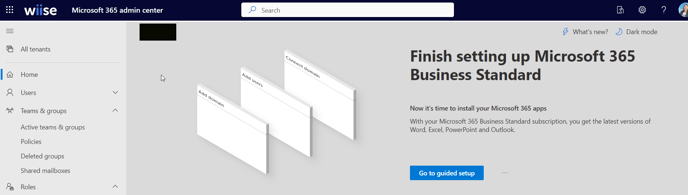
- If you’re not logged in yet, login to your Microsoft 365 using your Microsoft 365 username and password.
6. Review the Microsoft Customer Agreement.
7. Select the checkbox to agree to these terms.
8. Then, select the Accept & authorise button at the end of the page.
9. Once completed, you’ll be redirected back to Billing accounts menu where you can see an overview of your partner relationships.
10. You can also access your Partner relationships overview under the Settings tab on the left-hand panel.
11. Wiise will be notified by Microsoft once the above steps have been completed and you'll be sent a unique GDAP invite.
Need more help?
No problem, that's what we're here for. Reach out to support@wiise.com anytime you can't find what you're looking for.