Grant Wiise granular delegated admin permissions
Overview
- Granular delegated admin permissions (GDAP) give partners the lowest level of access to your Microsoft 365.
Why set up granular admin permissions?
Granular delegated admin permissions (GDAP) is a security feature of Microsoft that provides partners with least-privileged, granular, and time-bound access to your Microsoft 365.
How to set up granular admin permissions?
- A unique link request for a granular delegated admin permission (GDAP) will be generated by Wiise and shared by email to you.
- Your Microsoft 365 global admin can action this request for your business.
- The contents of the email include the following:
- A unique link is generated by Wiise for you to accept the GDAP access.
- Duration of days for access as an admin after which the GDAP automatically expires or is auto-extended.
- Request to approve a Dynamics 365 administrator role in Azure AD along with a License Administrator role and Service Support Administrator role.
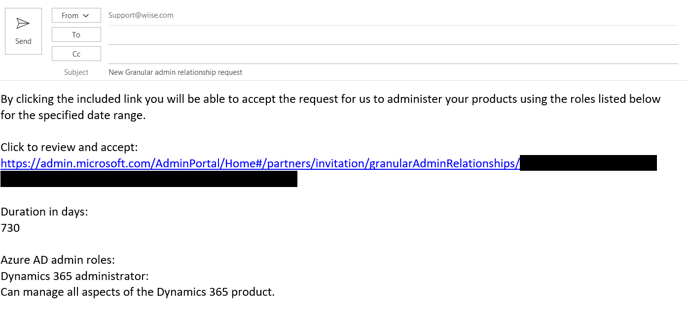
- Your Microsoft 365 global admin will need to access the link in the email to grant GDAP access to Wiise in Microsoft 365.
- Wiise will be notified by Microsoft once the above steps have been completed.
- To the previously approved Dynamics 365 administrator role, Wiise will add HelpdeskAgents and AdminAgents security groups so Wiise support staff can provide support assistance when required.
Note: Your current Wiise solutions partner will need to request the same access as Wiise except for the License Administrator role. The GDAP access enables your Wiise partner to troublshoot and provide support to your Wiise environment.
Need more help?
No problem, that's what we're here for. Reach out to support@wiise.com anytime you can't find what you're looking for.