ACSISS direct bank feed status in Wiise Australia
Overview:
- Check the status of your Bank Accounts to track the progress of a new registered account.
- Check disruptions to bank feeds to find out if there's a known issue with your feed.
Why is bank feed status important?
You can check the bank feed status of your Bank Accounts to track the progress of a newly registered bank account or if there’s a known issue with your current bank feed, you can find out if there’s a disruption to the service.
How to read the bank feed status?
- From your Wiise landing page (role centre), select Bank Accounts.
- From the bank accounts page, you’ll see a list of all created bank accounts.
- The Bank Feed Status column is where you can see the current bank feed status of your bank account.
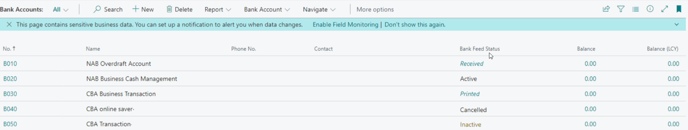
- Below are the descriptions of the six bank feed statuses.
- Active – Your bank feed is active and new data will be loaded into Wiise daily for this account.
- Blank – Bank feed is not registered for this bank account. You can start the registration process by selecting Bank Statement Service. Then select Register Account.
- Printed – You’ve started the Register Account process. You’ve downloaded and printed a bank feed registration form. You can re-print the form by selecting Bank Statement Service. Then select View Form.
- Problem – There was a problem with your bank account registration. This often means you don’t have the appropriate authority signatures on the registration form. Check the Status Details field in the Bank Statement Service section on the Bank Account card for more information.
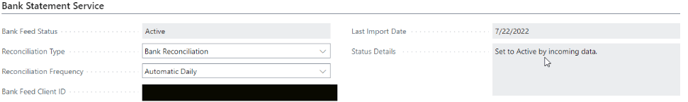
- Cancelled – You’ve selected to cancel your bank feed. The cancellation process can take several days as SISS needs to contact your bank to finalise the cancellation.
- Inactive – Once your cancellation is complete your feed is moved to inactive status.
Need more help?
No problem, that's what we're here for. Reach out to support@wiise.com anytime you can't find what you're looking for.